Whether you are planning your first reunion or you are a seasoned veteran, everyone can use a little help here and there. Luckily, a myriad of tech solutions exist that can assist you in planning and executing the perfect reunion.
Budgeting
Who couldn’t use a little help with budgeting? A reunion is a major event and especially during the planning phase when a lot of great ideas are being thrown around, it is helpful to have a tool to aid in sorting out what you can realistically include and what is just out of your budget this time around.
Goodbudget: Proficient for tracking your overall reunion budget, this app allows you to set up virtual “envelopes” to help manage your funds. You can create categories for each of the envelopes, such as food, accommodations or transportation, thus helping you determine how to divvy up your budget and see where you can move money around to squeeze in that extra activity or event. goodbudget.com/

Good Budget Logo
Expenses
Once you’ve set your budget and it is time to start collecting money and paying for things, these next set of apps work extremely well when used in concert to track both expenses and payments.
Venmo/PayPal: A good first step is setting up a digital wallet such as Venmo or PayPal. These will allow you to quickly send or request money to or from anyone else that has it downloaded, making it an excellent method for collecting deposits from reunion attendees and for keeping your reunion funds separate from your personal accounts. venmo.com/ paypal.com
Splitwise: A great companion to your digital wallet, Splitwise tracks who owes who. When anyone is ready to pay what is owed, the app links to Venmo or PayPal to make it as easy as a tap on their cellphone screen. This can be especially useful for non-budgeted expenses that happen on the fly, like splitting up the bill for that spontaneous restaurant meal or deciding to take everyone on a Segway tour of the city at the last minute. splitwise.com/
Itinerary
Depending upon the length and complexity of your reunion, building, sharing and getting approval for your schedule of events can be a major chore. Then there is the headache of confirming, tracking and coordinating everyone’s travel information. The following apps range in their depth and intricacy, but can be a real time-saver for larger, longer reunions.
Travefy: Used by many a professional travel agent and group travel planner, this app might be a bit more than most reunion planners need, however, it allows you to easily build your itinerary, combine hotel and flight information, then can share with others. This makes it easy for reunion attendees to remember what time everyone arrives, where to meet and if they are staying at the same hotel or not. Travefy also offers a built-in chat and a poll if you need to make a group decision on whether to include that river boat tour or take everyone to the zoo instead. travefy.com/

Travefy Logo
Tripline: If your needs are on the lighter side, you can try the free app Tripline. Especially useful during the planning phase of your reunion, multiple people can map out restaurants, attractions, accommodations and more and then share it. Group ReunionsWorkbook.com REUNIONS WORKBOOK 19 members can also upload photos or text for locations on the map. The app then takes the photos and creates an animation outlining the itinerary, which you can share for a more visual preview of your reunion. tripline.net/
Google Calendar: If you only need the most basic of tools, Google Calendar can be a convenient option. Most of your attendees will likely already have a Google account, and if they don’t, setting up an account is quick and free. You can create events, add details, and invite friends or family who have a Google account to make changes. Other features include video chat and mass email, to aid in keeping everyone up-to-date.
Photo Sharing
Gone are the days when Uncle Rick was the only one walking around the reunion taking photos with his 35mm camera. Adds are every single person at your reunion will be snapping photos constantly with their cell phones or some other device. With so many photos being taken, it can be easy to miss that perfect candid shot your niece took of grandma or the heartwarming picture of long-parted family members reuniting. This is where our next set of apps comes in handy.
Cluster: A great private way to collect and share photos exclusively within your group. You can create separate galleries to organize the photos and video by who submitted them or by the event. You can even get notified when someone sees or likes a photo. cluster.co/

Blue Cluster Logo
Shutterfly: Digital photo galleries are great, but they aren’t for everyone. If you’re looking to print physical photos, scrapbook or create other photo-based memorabilia, Shutterfly is for you. It offers unlimited photo storage to share with friends and family, as well as an easy way to order prints, holiday cards, or even home décor. shutterfly.com
Communication
From sending invitations and receiving RSVPs to the weekly planning meetings with your various reunion committees, efficient communication is key to a great reunion. Depending upon your needs, there are numerous options out there that can help.
Evite: If you are looking for an environmentally-friendly, more cost-effective alternative to sending out paper invitations through the mail, with Evite you can choose from a large selection of custom-pre-made digital invitations or create your own. RSVPs are also digitally submitted and tracked instantly, eliminating the worry of delayed or lost mail. evite.com/
Band:Relatively new on the scene, this app was designed specifically for group communication and contains multiple group features such as chat, calendar, board, albums, voice calling, polls and more. If you’re dealing with a large reunion, Band is an excellent option for connecting with everyone in one place and sharing information without the need for mass emails. band.us
Music, Games & More
Let’s close out our list with some apps that can assist with the lighter side of the reunion.
Spotify: If you’re looking to have a variety of music at your reunion, download the Spotify app. Millions of albums and songs are accessible for free and you can create your own playlists to fit the mood of any event. Groups can share, follow or make a playlist collaborative so everyone can edit how they like. spotify.com

Spotify Logo
Perfect Potluck: If you’ve ever tried to organize a potluck for more than a few dozen people, you’ll understand the benefit of an app like Perfect Potluck. Not only can you coordinate who will bring what dish, but Perfect Potluck tells you how many people need to bring certain items depending on the total amount of people and offer suggested menus starting from 10 guests all the way up to 500 people. If you happen to be short on recipe ideas, they even offer them on their website. perfectpotluck.com/
Heads Up!: When it is time for some humorous quality bonding, this app is up to the task. You form teams of two or more and take turns picking which category you’re most knowledgeable about. From harades to guessing accents, celebrities or movie plots, you’ll have a blast and test what you know. Available in the Google App store
Reverse Charades: Bringing a digital twist or a time-honored family game, this app lets teams pick 30, 60 or 90 second rounds to act out as many words as they can while one person guesses. Available in the Google App store.