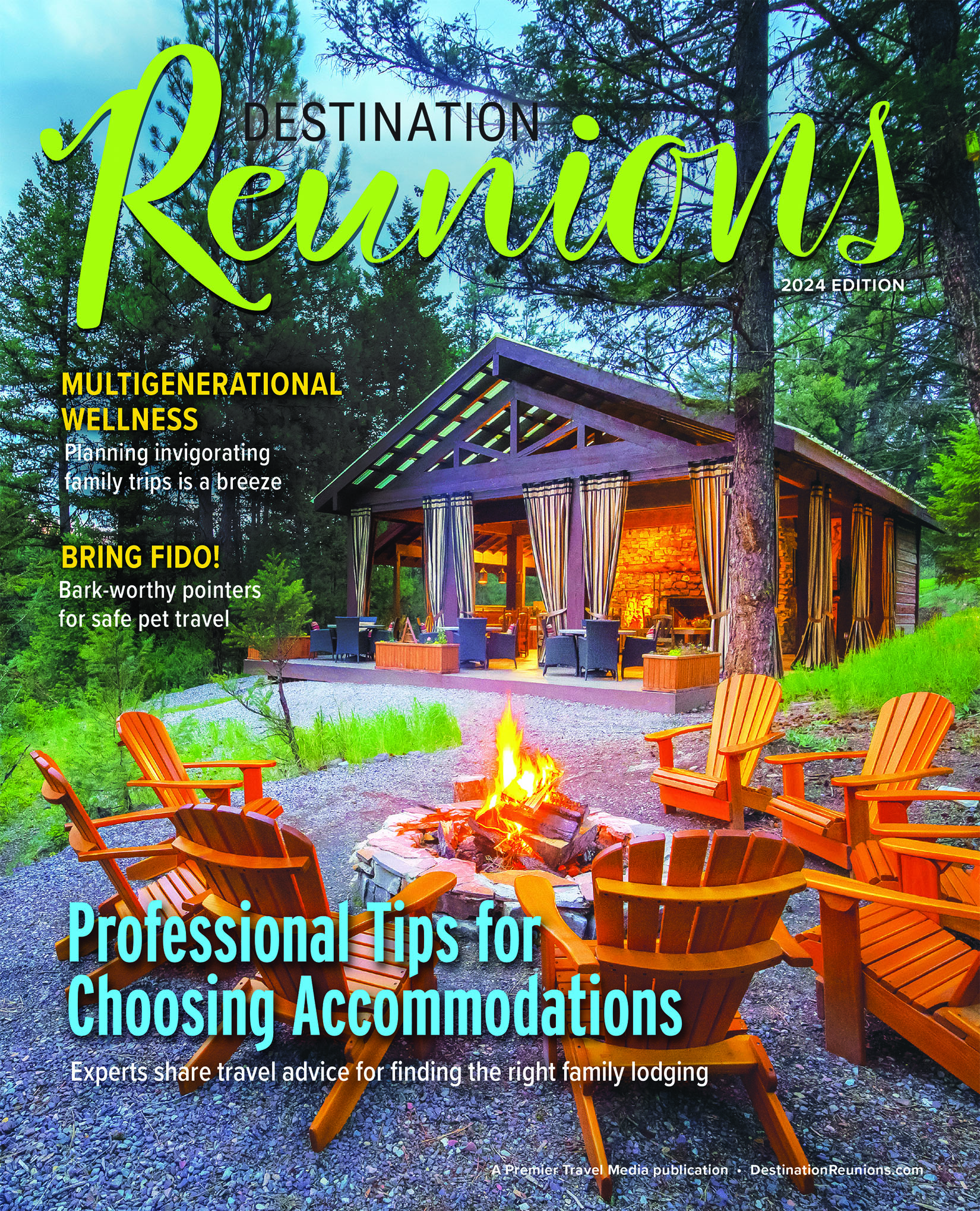Doesn’t it seem like the more ways we can talk about a reunion, the harder it is to keep the communication cycle running smoothly? Maybe that’s because we have so many options (and so many individual preferences). In this article, we’ll show how you can use today’s most popular communication tools to plan your reunion.
Most of our focus is going to be on web-based tools like emails, websites and social media. After all, most people are comfortable using websites and getting emails, and 79 percent of American adults are on Facebook. So why not use what’s already in daily use?
However—and this is a big however—not everyone is on Facebook, and not everyone loves to use the Internet. So, if your reunion group has even a small percentage of non-connected people, be ready to break out the telephone, the paper newsletter, and an actual honest-to-goodness invitation.
Either way, though, you’re likely going to rely on software programs and apps to do most of the organizing. Let’s break the reunion communication cycle down to its component steps and see how each works. Keep in mind that the order we’re using (beyond the first step) is pretty loose; you can arrange it to suit your own needs.
Using Technology to Ace the Reunion Communication Cycle
Getting Started: Make Yourself a Reusable Website
Let’s start at the beginning — you decide to plan a reunion. It doesn’t matter if it’s your first or your 10th reunion. Your very first step is to set up a website. This doesn’t have to be complicated or expensive; use a free service like Weebly to design your site. You can stock it with photos from the last reunion, with family or class photos, or images of your destination(s).
This site is going to serve as your main conduit for reunion-related information, so keep it updated. You can use built-in forms and survey tools to get feedback on dates, venues and activities. The results are usually sent to your email.
Here’s a hint: spend a few extra bucks and get your own domain name, like EllinghamFamilyReunion.com. Not only is this easy to remember, you can reuse it indefinitely. Skip using a sub-domain (MartinFamilyReunion.weebly.com)—that’s too hard to remember. And don’t go with a specific reunion (BristolHS_20thReunion.com), as you won’t be able to reuse that site later.
In short, once you’ve set up your reunion website, you can keep updating it and reusing it for every future gathering.
Set up a Facebook Page
Your next step is to set up a Facebook page. It can link back to your website, or you can set it up like your website and use it to collect feedback and ideas. Why should you have both? Those 20 percent of American adults who don’t use Facebook are a pretty good reason.
Facebook has some nice features for managing your communication cycle, like setting up an event and inviting your entire group. Facebook users can respond to your invitation and you’ll automatically be notified. You can also use hashtags to keep all your reunion-related conversations organized.
Can I use other social media?
Absolutely. Just make sure that whatever you use is something that your other reunion attendees use as well. However, Facebook’s widespread use and organizational tools give it the edge.
Kicking Off the Communication: Sign Up with an Email Service
In addition to updating your Facebook page and website, you’re also going to want to send out emails whether as newsletters, progress reports or reminders. An easy way to do this is to use an email service like MailChimp. Mailchimp’s free account lets you have up to 2,000 subscribers and to send 12,000 emails per month. It also offers customizable sign-up forms and responsive email newsletters. Plus, the big email service providers integrate with Google, Facebook, Twitter and other popular platforms.
If you’re selling tickets to a reunion, you might want to consider an online event planning service such as Eventbrite. They will help you set up your website, promote your reunion, track your responses, and manage payments.
Organizing Participation with Google
Unless it’s a very small reunion, chances are you’re going to have more than one person working on it. In this situation, Google’s Drive, Docs and Sheets are invaluable. Many businesses use them to assign project goals and keep track of activities as they happen; you can do the same. It’s free for anyone with a Gmail account (which is anyone with an Android device). Google Drive lets you store and retrieve photos and documents; Google Docs and Sheets lets you edit documents and collaborate on them in real-time. You can even use Google Hangouts to chat while you work and Google Calendar to keep track of reunion-related deadlines.
By keeping all your planning in one cloud-based place, you don’t have to worry about losing anything or being unable to access something on-the-fly. If you have an Internet connection and a smart phone, you’re good to go.
Add the Personal Touch
Even with all this technology, sometimes there is no substitute for talking to a real human being: you. Make sure that people can reach you by phone if they have any questions. Also, you might want to look into creating an account with one of the many messaging apps out there, such as Viber or WhatsApp. If reunion planners and attendees have these, they can be another great way to keep communication flowing. (Note: although Snapchat is hugely popular, it’s built around ephemeral messages that disappear after a short time. Not ideal for planning a reunion.)
Finally, Send a Postcard
You’ve got the date, you’ve got the location, you’ve got the activities, you’ve even got the food and music nailed down. Now it’s time to step out of the cyber world and into the real world. Go on – send some snail mail. Postcards are cheap, and even a fancy-schmancy invitation won’t set you back very much. But having this tangible reminder makes the experience that much more exciting. Remember, nobody has ever stuck a Google notification on their fridge.
Sure, setting all this up takes work. Once you do, you’ll find that the communication cycle of notifications, questions, responses and decisions (followed by more notifications) runs much more smoothly. And since some of the cycle is automated, it’s less likely that you’ll leave out someone or something important.